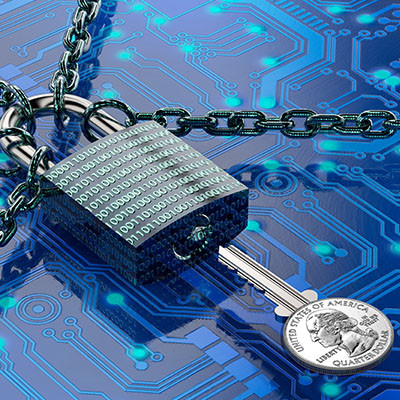Android users, you might have noticed that your applications drawer can get cluttered pretty quickly. If you find it difficult to navigate or find the apps you are looking for, then you’ll be relieved to know that you have a couple simple options available to help your navigation be more manageable. You can even go to specific screens within your applications.
Customer Login
Latest Blog
Contact Us
Learn more about what Atech MSP can do for your business.
Atech MSP
3434 Truxtun Ave Suite 250
Bakersfield, California 93301