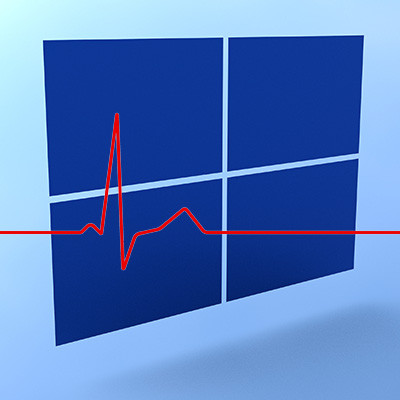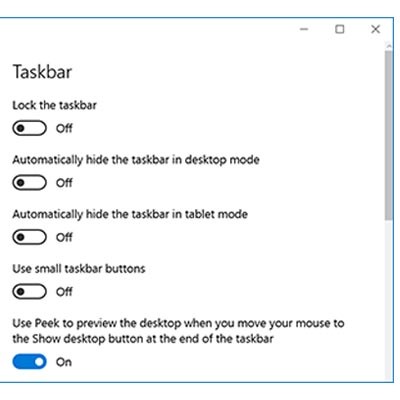Windows 10 has been an integral part of many users' digital lives for several years. Microsoft has recently announced the end of support for Windows 10, however, which has raised concerns and questions among its many users. This week, we will delve into the details of Windows 10's end of support, its implications, and what steps you can take to ensure a smooth transition.
Customer Login
Latest Blog
Contact Us
Learn more about what Atech MSP can do for your business.
Atech MSP
3434 Truxtun Ave Suite 250
Bakersfield, California 93301